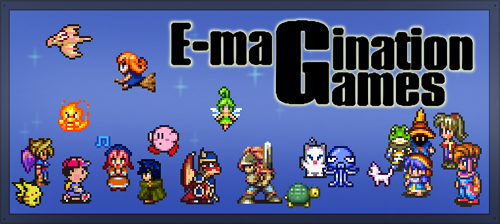Choco-sama
Fan traître de harusame lvl 69

Nombre de messages : 13810
Age : 36
![[VX.Ace] Animated Parallax Empty](https://2img.net/i/empty.gif) |  Sujet: [VX.Ace] Animated Parallax Sujet: [VX.Ace] Animated Parallax ![[VX.Ace] Animated Parallax Icon_minitime](https://2img.net/i/fa/icon_minitime.gif) Mar 30 Juil 2013, 15:44 Mar 30 Juil 2013, 15:44 | |
| Animated Parallax Auteur: Modern Algebra Description:Ce script vous permet de définir un arrière-plan animé en parallaxe en ayant plusieurs cadres et la commutation entre eux à une vitesse définie par l'utilisateur. Par défaut, ce script ne prend en charge que les formats de fichiers. Bmp pour les panneaux de parallaxe animés (car ils sont les seuls que je connaisse RMVX supports). Png,. Jpg et. Features: - Vous permet d'animer parallaxes, ce qui rend particulièrement utile pour le "parallax mapping" - Grâce à une simple convention de nommage, vous pouvez avoir des panneaux illimités vers les parallaxes - Peut directement régler la vitesse de chaque panneau illustré Directives:Collez ce script dans son propre emplacement dans l'éditeur de script, au-dessus de Main et au-dessous de Materials. Pour une compatibilité maximale, vous devez également le placer en dessous des autres scripts personnalisés que vous avez. Script: - Code:
-
#==============================================================================
# Animated Parallax [VXA]
# Version: 1.0
# Author: modern algebra (rmrk.net)
# Date: December 20, 2011
#++++++++++++++++++++++++++++++++++++++++++++++++++++++++++++++++++++++++++++++
# Description:
#
# This script allows you to set an animated parallax background by having
# multiple frames and switching between them at a user-defined speed. By
# default, this script only supports .png, .jpg, and .bmp file formats for
# the animated parallax panels (as they are the only ones I know RMVX Ace
# supports).
#++++++++++++++++++++++++++++++++++++++++++++++++++++++++++++++++++++++++++++++
# Instructions:
#
# The script operates by having multiple parallax backgrounds and switching
# between them at a speed set by you, unique for each map
#
# Thus, if you want to use an animated parallax, you need to do a few things:
# (a) Make or find the parallax backgrounds you want to use and import
# them into your game. Then, label them all the same with the one
# distinction that at the end of each should have a _1, _2, etc...
# Example Naming:
# BlueSky_1, BlueSky_2, BlueSky_3, etc...
# (b) Set the parallax background to any given map that you want the
# animated parallaxes for. Be sure to set it to the first one you want
# in succession, so BlueSky_1, not BlueSky_2 or _3. If you do set it to
# BlueSky_2, then it will only animate between images _2 and _3.
# (c) Scroll down to the EDITABLE REGION at line 83 and follow the
# instructions for setting the animation speed
#``````````````````````````````````````````````````````````````````````````````
# If you need to change the speed at which parallax panels cycle (for
# instance, if you have also changed the parallax that is displaying), you
# can do so by using the following code in a Script call:
#
# change_parallax_animation_speed(x)
# x: the number of frames before cycling to the next panel. There are 60
# frames in one second.
#
# Note: there cannot be a space between speed and (.
# change_parallax_animation_speed(x) <- Correct
# change_parallax_animation_speed (x) <- Incorrect
#
# You can also change it to an array of times, such that you can make it so
# some frames remain up for longer than others. To do so, just place all of
# the speeds for each panel in order, separated by commas. Ie.
#
# change_parallax_animation_speed(x1, x2, ..., xn)
#
# The same rule as at line 41 applies.
#
# EXAMPLES:
#
# change_parallax_animation_speed(30)
# Each parallax panel will be up for half a second before switching.
#
# change_parallax_animation_speed(15, 30, 60, 45)
# The first parallax panel will be up for one quarter of a second before
# switching to the second panel; the second panel will be up for half a
# second before switching to the third panel; the third panel will be up
# for one second before switching to the fourth panel; the fourth panel
# will be up for three quarters of a second before switching back to the
# first panel. Repeat.
#==============================================================================
$imported = {} unless $imported
$imported[:MA_AnimatedParallax] = true
#==============================================================================
# ** Game Map
#++++++++++++++++++++++++++++++++++++++++++++++++++++++++++++++++++++++++++++++
# Summary of Changes:
# new constants - MAAP_PARALLAX_ANIMATION_FRAMES; MAAP_PRELOAD_PARALLAXES
# MAAP_SUPPORTED_EXTENSIONS
# aliased methods - setup_parallax; change_parallax; update_parallax
# new methods - setup_parallax_frames; maap_check_extensions
#==============================================================================
class Game_Map
MAAP_PARALLAX_ANIMATION_FRAMES = { # <- Don't touch
#\\\\\\\\\\\\\\\\\\\\\\\\\\\\\\\\\\\\\\\\\\\\\\\\\\\\\\\\\\\\\\\\\\\\\\\\\\\
# EDITABLE REGION
#|||||||||||||||||||||||||||||||||||||||||||||||||||||||||||||||||||||||||||
# MAAP_PARALLAX_ANIMATION_FRAMES - this constant allows you to set the
# speed at which the parallax switches to the next graphic in the animation
# series by individual maps. So if you want it to be every 20 frames in one
# map but every 35 in another map, this is where you do it. All you need to
# do is type in the following code:
#
# map_id => frames,
#
# where map_id is the ID of the Map you want to set it for and frames is
# either (a) an integer for how many frames you want to show each panel
# before switching to the next; or (b) an array of integers where each entry
# of the array is the number of frames to keep the corresponding frame up
# before switching to the next. This allows you to vary the time each of the
# frames is left on before switching. There are 60 frames in a second.
#
# EXAMPLES:
# 1 => 35, Map 1 will cycle through parallax panels every 35 frames
# 2 => 40, Map 2 will cycle through parallax panels every 40 frames
# 8 => [20, 5, 15], Map 8 will keep the first panel of the animated
# parallax on for 20 frames before switching to the second
# panel which will be on for 5 frames before switching to
# the third panel which is on 15 frames before switching
# back to the first panel. Repeat.
#
# Note that the comma is necessary! For any maps where you use animated
# parallaxes but do not include the map ID in this hash, then it will default
# to the value set below at: MAAP_PARALLAX_ANIMATION_FRAMES.default.
1 => 20,
8 => 40,
} # <- Don't touch
# Changing the below value allows you to change the default speed of frame
# animation. Ie. the speed of frame animation in a map in which you have not
# directly set the speed via the above hash configuration.
MAAP_PARALLAX_ANIMATION_FRAMES.default = 30
# Depending on the size of the parallaxes and how many panels you use in a
# map, there can be some lag when you load new panels. The following option
# allows you to decide whether all the parallax frames are loaded at once
# when the map is first entered or individually the first time each panel
# shows up. Generally, if your panels are very large (1MB+) then you should
# set it to true; if smaller files, then you should set it to false.
MAAP_PRELOAD_PARALLAXES = true
#|||||||||||||||||||||||||||||||||||||||||||||||||||||||||||||||||||||||||||
# END EDITABLE REGION
#///////////////////////////////////////////////////////////////////////////
MAAP_SUPPORTED_EXTENSIONS = ["png", "jpg", "bmp"]
#~~~~~~~~~~~~~~~~~~~~~~~~~~~~~~~~~~~~~~~~~~~~~~~~~~~~~~~~~~~~~~~~~~~~~~~~~~
# * Setup Parallax
#~~~~~~~~~~~~~~~~~~~~~~~~~~~~~~~~~~~~~~~~~~~~~~~~~~~~~~~~~~~~~~~~~~~~~~~~~~
alias ma_anmp_setuplax_6id3 setup_parallax
def setup_parallax(*args, &block)
ma_anmp_setuplax_6id3(*args, &block) # Run Original Method
setup_parallax_frames
end
#~~~~~~~~~~~~~~~~~~~~~~~~~~~~~~~~~~~~~~~~~~~~~~~~~~~~~~~~~~~~~~~~~~~~~~~~~~
# * Change Parallax
#~~~~~~~~~~~~~~~~~~~~~~~~~~~~~~~~~~~~~~~~~~~~~~~~~~~~~~~~~~~~~~~~~~~~~~~~~~
alias moda_ap_chngprlx_8uz2 change_parallax
def change_parallax(*args, &block)
moda_ap_chngprlx_8uz2(*args, &block) # Run Original Method
setup_parallax_frames
end
#~~~~~~~~~~~~~~~~~~~~~~~~~~~~~~~~~~~~~~~~~~~~~~~~~~~~~~~~~~~~~~~~~~~~~~~~~~
# * Update Parallax
#~~~~~~~~~~~~~~~~~~~~~~~~~~~~~~~~~~~~~~~~~~~~~~~~~~~~~~~~~~~~~~~~~~~~~~~~~~
alias maba_ap_updprx_9hv3 update_parallax
def update_parallax(*args, &block)
maba_ap_updprx_9hv3(*args, &block) # Run Original Method
# Use the timer if the parallax has more than one frame
if @maap_parallax_frames && @maap_parallax_frames.size > 1
@maap_parallax_frame_timer += 1
# Check if timer exceeded
if @maap_parallax_frame_timer >= @maap_frame_speed
@maap_parallax_frame_timer = 0 # Reset Timer
# Set parallax to next frame
@maap_parallax_index = (@maap_parallax_index + 1) % @maap_parallax_frames.size
@parallax_name = @maap_parallax_frames[@maap_parallax_index]
set_parallax_frame_speed(@maap_parallax_speed, @maap_parallax_index)
end
end
end
#~~~~~~~~~~~~~~~~~~~~~~~~~~~~~~~~~~~~~~~~~~~~~~~~~~~~~~~~~~~~~~~~~~~~~~~~~~
# * Set Parallax Animation Speed
#~~~~~~~~~~~~~~~~~~~~~~~~~~~~~~~~~~~~~~~~~~~~~~~~~~~~~~~~~~~~~~~~~~~~~~~~~~
def set_parallax_frame_speed(parallax_speed = MAAP_PARALLAX_ANIMATION_FRAMES[@map_id], frame = 0)
@maap_parallax_speed = parallax_speed
if @maap_parallax_speed.is_a?(Array)
@maap_frame_speed = [@maap_parallax_speed[frame], @maap_parallax_speed.compact[0]].compact[0]
else
@maap_frame_speed = @maap_parallax_speed
end
# Get the default setting, in case the time limit is incorrectly set
unless @maap_frame_speed.is_a?(Integer)
p "Error: Animated Parallax 1.0\nFrame Speed incorrectly set for #{@map_id}, frame #{frame + 1} - #{@parallax_name}"
@maap_frame_speed = MAAP_PARALLAX_ANIMATION_FRAMES.default
@maap_frame_speed = default.compact[0] if @maap_frame_speed.is_a?(Array)
@maap_frame_speed = 30 if !@maap_frame_speed
end
end
#~~~~~~~~~~~~~~~~~~~~~~~~~~~~~~~~~~~~~~~~~~~~~~~~~~~~~~~~~~~~~~~~~~~~~~~~~~
# * Setup Parallax Frames
#~~~~~~~~~~~~~~~~~~~~~~~~~~~~~~~~~~~~~~~~~~~~~~~~~~~~~~~~~~~~~~~~~~~~~~~~~~
def setup_parallax_frames
# Retain the names of old map's parallax, for disposal
last_map_bmps = @maap_parallax_frames.nil? ? [] : @maap_parallax_frames
# Initialize Data
@maap_parallax_index = 0
@maap_parallax_frames = [@parallax_name]
@maap_parallax_frame_timer = 0
set_parallax_frame_speed
# Collect all frames of the parallax animation
if @parallax_name[/_(\d+)$/] != nil
frame_id = $1.to_i + 1
base_name = @parallax_name.sub(/_\d+$/, "")
while maap_check_extensions("Graphics/Parallaxes/#{base_name}_#{frame_id}")
@maap_parallax_frames.push("#{base_name}_#{frame_id}")
frame_id += 1
end
end
# Dispose the cached bitmaps from the previous map
(last_map_bmps - @maap_parallax_frames).each { |bmp| (Cache.parallax(bmp)).dispose }
# Preload all the parallax bitmaps so no lag is experienced on first load
if MAAP_PRELOAD_PARALLAXES
(@maap_parallax_frames - last_map_bmps).each { |bmp| Cache.parallax(bmp) }
end
Graphics.frame_reset
end
#~~~~~~~~~~~~~~~~~~~~~~~~~~~~~~~~~~~~~~~~~~~~~~~~~~~~~~~~~~~~~~~~~~~~~~~~~~
# * Check Extensions
#~~~~~~~~~~~~~~~~~~~~~~~~~~~~~~~~~~~~~~~~~~~~~~~~~~~~~~~~~~~~~~~~~~~~~~~~~~
def maap_check_extensions (filepath)
MAAP_SUPPORTED_EXTENSIONS.any? { |ext| FileTest.exist?("#{filepath}.#{ext}") }
end
end
#==============================================================================
# ** Game_Interpreter
#++++++++++++++++++++++++++++++++++++++++++++++++++++++++++++++++++++++++++++++
# Summary of Changes:
# new method - change_parallax_animation_speed
#==============================================================================
class Game_Interpreter
#~~~~~~~~~~~~~~~~~~~~~~~~~~~~~~~~~~~~~~~~~~~~~~~~~~~~~~~~~~~~~~~~~~~~~~~~~~
# * Change Parallax Animation Speed
#~~~~~~~~~~~~~~~~~~~~~~~~~~~~~~~~~~~~~~~~~~~~~~~~~~~~~~~~~~~~~~~~~~~~~~~~~~
def change_parallax_animation_speed(*args)
if args.size <= 1
$game_map.set_parallax_frame_speed(*args)
else
$game_map.set_parallax_frame_speed(args)
end
end
end
#==============================================================================
# ** Spriteset Map
#++++++++++++++++++++++++++++++++++++++++++++++++++++++++++++++++++++++++++++++
# Summary of Changes:
# aliased method - update_parallax
#==============================================================================
class Spriteset_Map
#~~~~~~~~~~~~~~~~~~~~~~~~~~~~~~~~~~~~~~~~~~~~~~~~~~~~~~~~~~~~~~~~~~~~~~~~~~
# * Update Parallax
#~~~~~~~~~~~~~~~~~~~~~~~~~~~~~~~~~~~~~~~~~~~~~~~~~~~~~~~~~~~~~~~~~~~~~~~~~~
alias ma_animpara_updlax_7ig8 update_parallax
def update_parallax(*args, &block)
# Don't ever dispose the cached parallax pictures.
@parallax.bitmap = nil if @parallax_name != $game_map.parallax_name
ma_animpara_updlax_7ig8(*args, &block) # Run Original Method
end
end | |
|
AlexRE
Admin trop trizo Lv 65


Nombre de messages : 29928
Age : 37
![[VX.Ace] Animated Parallax Empty](https://2img.net/i/empty.gif) | |
Choco-sama
Fan traître de harusame lvl 69

Nombre de messages : 13810
Age : 36
![[VX.Ace] Animated Parallax Empty](https://2img.net/i/empty.gif) |  Sujet: Re: [VX.Ace] Animated Parallax Sujet: Re: [VX.Ace] Animated Parallax ![[VX.Ace] Animated Parallax Icon_minitime](https://2img.net/i/fa/icon_minitime.gif) Mar 30 Juil 2013, 16:52 Mar 30 Juil 2013, 16:52 | |
| Google translate m'a tué ='( | |
|
Zim
---Fantôme--- Lv 0

Nombre de messages : 10103
Age : 37
![[VX.Ace] Animated Parallax Empty](https://2img.net/i/empty.gif) |  Sujet: Re: [VX.Ace] Animated Parallax Sujet: Re: [VX.Ace] Animated Parallax ![[VX.Ace] Animated Parallax Icon_minitime](https://2img.net/i/fa/icon_minitime.gif) Mar 30 Juil 2013, 16:53 Mar 30 Juil 2013, 16:53 | |
| Modern Algebra n'a jamais été un type très compréhensible, même en traduction apparemment.  | |
|
AlexRE
Admin trop trizo Lv 65


Nombre de messages : 29928
Age : 37
![[VX.Ace] Animated Parallax Empty](https://2img.net/i/empty.gif) |  Sujet: Re: [VX.Ace] Animated Parallax Sujet: Re: [VX.Ace] Animated Parallax ![[VX.Ace] Animated Parallax Icon_minitime](https://2img.net/i/fa/icon_minitime.gif) Mar 30 Juil 2013, 16:58 Mar 30 Juil 2013, 16:58 | |
| Ok, je viens de comprendre. En reformulant, ça donnerait :
Ce script vous permet d'avoir un arrière-plan animé en fonction de la position du héros, par l’utilisation de plusieurs cadres qui s'affichent alternativement, à une fréquence de votre choix.
Pas sûr de "cadres" par contre.
On peut utiliser l'image de l'article Wikipedia pour faire comprendre le concept : http://fr.wikipedia.org/wiki/Parallaxe | |
|
Falco
Maker qui quitte vraiment E-m Lv 60


Nombre de messages : 13628
Age : 32
![[VX.Ace] Animated Parallax Empty](https://2img.net/i/empty.gif) |  Sujet: Re: [VX.Ace] Animated Parallax Sujet: Re: [VX.Ace] Animated Parallax ![[VX.Ace] Animated Parallax Icon_minitime](https://2img.net/i/fa/icon_minitime.gif) Mar 30 Juil 2013, 19:49 Mar 30 Juil 2013, 19:49 | |
| C'est pour faire défiler des fonds à vitesse différentes, afin de donner un effet de profondeur  J'utilise les parallax pour Inexistence, ça rends vraiment bien ! | |
|
Relm
---Fantôme--- Lv 0

Nombre de messages : 40934
Age : 33
![[VX.Ace] Animated Parallax Empty](https://2img.net/i/empty.gif) |  Sujet: Re: [VX.Ace] Animated Parallax Sujet: Re: [VX.Ace] Animated Parallax ![[VX.Ace] Animated Parallax Icon_minitime](https://2img.net/i/fa/icon_minitime.gif) Mar 30 Juil 2013, 22:19 Mar 30 Juil 2013, 22:19 | |
| Me semblait que c'était connu ce terme, déjà avec la SNES (appelé scrolling différentiel) mais surtout par les maker depuis RM 2000. Le script permet juste une image animé au lieu d'une image fixe. Et là encore je me demande si on peut pas simplement faire ça en event en switchant les background...  (la raison que je vois comme être une impossibilité serait que ça réinitialise la position du background et donc décalage l'image). | |
|
harusame
Flood Maker Lv 35


Nombre de messages : 1827
Age : 33
![[VX.Ace] Animated Parallax Empty](https://2img.net/i/empty.gif) |  Sujet: Re: [VX.Ace] Animated Parallax Sujet: Re: [VX.Ace] Animated Parallax ![[VX.Ace] Animated Parallax Icon_minitime](https://2img.net/i/fa/icon_minitime.gif) Mar 30 Juil 2013, 22:43 Mar 30 Juil 2013, 22:43 | |
| Ce script permet peut-être de faire plusieurs niveaux de scrolling différentiel et là ça me semble bien plus délicat à faire en événement non ? | |
|
Relm
---Fantôme--- Lv 0

Nombre de messages : 40934
Age : 33
![[VX.Ace] Animated Parallax Empty](https://2img.net/i/empty.gif) |  Sujet: Re: [VX.Ace] Animated Parallax Sujet: Re: [VX.Ace] Animated Parallax ![[VX.Ace] Animated Parallax Icon_minitime](https://2img.net/i/fa/icon_minitime.gif) Mer 31 Juil 2013, 02:42 Mer 31 Juil 2013, 02:42 | |
| Ah oui en effet.  | |
|
Contenu sponsorisé
![[VX.Ace] Animated Parallax Empty](https://2img.net/i/empty.gif) |  Sujet: Re: [VX.Ace] Animated Parallax Sujet: Re: [VX.Ace] Animated Parallax ![[VX.Ace] Animated Parallax Icon_minitime](https://2img.net/i/fa/icon_minitime.gif) | |
| |
|