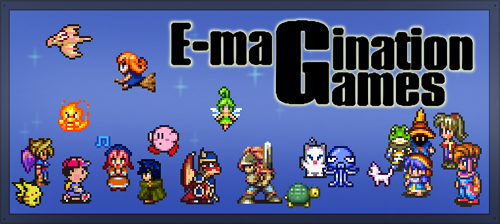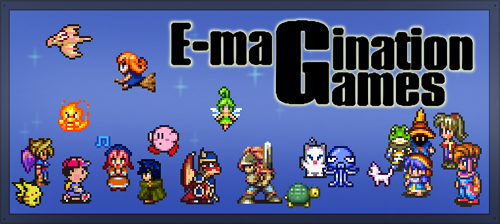
~ S'évader de la banalité... Et entrer dans l'imaginaire ! ~
|
|
| | [listing] Patchs et utilitaires les plus utiles pour RM2k/3 |  |
|
+8Kotomine Cherry kilam1110 AlexRE Relm AristA Flane Boster Falco 12 participants | |
| Auteur | Message |
|---|
AristA
Maker qui quitte vraiment E-m Lv 60

Nombre de messages : 11008
![[listing] Patchs et utilitaires les plus utiles pour RM2k/3 - Page 2 Empty](https://2img.net/i/empty.gif) |  Sujet: Re: [listing] Patchs et utilitaires les plus utiles pour RM2k/3 Sujet: Re: [listing] Patchs et utilitaires les plus utiles pour RM2k/3 ![[listing] Patchs et utilitaires les plus utiles pour RM2k/3 - Page 2 Icon_minitime](https://2img.net/i/fa/icon_minitime.gif) Lun 24 Oct 2011, 11:09 Lun 24 Oct 2011, 11:09 | |
| Moi Cherry m'a dit que tout pouvait se réaliser si on croyait assez fort en nos rêves  | |
|   | | Zim
---Fantôme--- Lv 0

Nombre de messages : 10103
Age : 38
![[listing] Patchs et utilitaires les plus utiles pour RM2k/3 - Page 2 Empty](https://2img.net/i/empty.gif) |  Sujet: Re: [listing] Patchs et utilitaires les plus utiles pour RM2k/3 Sujet: Re: [listing] Patchs et utilitaires les plus utiles pour RM2k/3 ![[listing] Patchs et utilitaires les plus utiles pour RM2k/3 - Page 2 Icon_minitime](https://2img.net/i/fa/icon_minitime.gif) Lun 24 Oct 2011, 11:33 Lun 24 Oct 2011, 11:33 | |
| Et de choisir la bonne version de RPG_RT.  Au pire c'est pas grave pour la sauvegarde, c'est purement cosmétique (parce que mon jeu n'utilise pas la totalisé de l'écran, ça ferait un peu bizarre de passer à une résolution différente aux écrans de chargement et sauvegarde), mais je trouverais bien un moyen de ruser.  En fait tu pourrais juste bidouiller un peu, voire ce qu'il est possible de faire avec, et éventuellement écrire un tuto ? (Ou au moins m'expliquer un peu comment ça marche, même si tu ne prends pas la peine de rédiger bien un truc). Comme la doc est en allemand, je suis dans l'incapacité de le faire (traduction automatique ne suffit vraiment pas).  | |
|   | | AristA
Maker qui quitte vraiment E-m Lv 60


Nombre de messages : 11008
Age : 27
![[listing] Patchs et utilitaires les plus utiles pour RM2k/3 - Page 2 Empty](https://2img.net/i/empty.gif) |  Sujet: Re: [listing] Patchs et utilitaires les plus utiles pour RM2k/3 Sujet: Re: [listing] Patchs et utilitaires les plus utiles pour RM2k/3 ![[listing] Patchs et utilitaires les plus utiles pour RM2k/3 - Page 2 Icon_minitime](https://2img.net/i/fa/icon_minitime.gif) Lun 24 Oct 2011, 12:17 Lun 24 Oct 2011, 12:17 | |
| Non mais je ne parle pas allemand moi, je sais pas où tu es allé t'imaginer ça xD Tu pourrais m'envoyer ton jeu par mp ? Ça ne marchais pas vraiment quand j'ai essayé avec d'autres jeux.  | |
|   | | Zim
---Fantôme--- Lv 0

Nombre de messages : 10103
Age : 38
![[listing] Patchs et utilitaires les plus utiles pour RM2k/3 - Page 2 Empty](https://2img.net/i/empty.gif) |  Sujet: Re: [listing] Patchs et utilitaires les plus utiles pour RM2k/3 Sujet: Re: [listing] Patchs et utilitaires les plus utiles pour RM2k/3 ![[listing] Patchs et utilitaires les plus utiles pour RM2k/3 - Page 2 Icon_minitime](https://2img.net/i/fa/icon_minitime.gif) Lun 24 Oct 2011, 12:23 Lun 24 Oct 2011, 12:23 | |
| Ah bon ? xD Ah désolé, j'étais persuadé que si. Le russe, c'est déjà beaucoup j'imagine.  Nan mais laisse tomber, si tu ne parles pas plus allemand que moi, je vais pas te demander de comprendre à ma place.  En fait, comme tu as traduit un log de Cherry une fois, je croyais que tu savais l'allemand (euh c'était bien toi ?). | |
|   | | AristA
Maker qui quitte vraiment E-m Lv 60


Nombre de messages : 11008
Age : 27
![[listing] Patchs et utilitaires les plus utiles pour RM2k/3 - Page 2 Empty](https://2img.net/i/empty.gif) |  Sujet: Re: [listing] Patchs et utilitaires les plus utiles pour RM2k/3 Sujet: Re: [listing] Patchs et utilitaires les plus utiles pour RM2k/3 ![[listing] Patchs et utilitaires les plus utiles pour RM2k/3 - Page 2 Icon_minitime](https://2img.net/i/fa/icon_minitime.gif) Lun 24 Oct 2011, 12:27 Lun 24 Oct 2011, 12:27 | |
| Non c'était Flane :p J'avais également traduit un logiciel de Cherry, mais en anglais. Et tu m'y avais aidé  Et puis c'est à Cherry d'apprendre le français nonméoh è_é | |
|   | | Falco
Maker qui quitte vraiment E-m Lv 60


Nombre de messages : 13628
Age : 33
![[listing] Patchs et utilitaires les plus utiles pour RM2k/3 - Page 2 Empty](https://2img.net/i/empty.gif) |  Sujet: Re: [listing] Patchs et utilitaires les plus utiles pour RM2k/3 Sujet: Re: [listing] Patchs et utilitaires les plus utiles pour RM2k/3 ![[listing] Patchs et utilitaires les plus utiles pour RM2k/3 - Page 2 Icon_minitime](https://2img.net/i/fa/icon_minitime.gif) Lun 24 Oct 2011, 13:08 Lun 24 Oct 2011, 13:08 | |
| Flane avait traduit de l'anglais je précise :p En tout cas si y'a des allemands ici, je suis preneur aussi 
____________
"Listen now, you don't understand
That's not the point of Christmas land"
| |
|   | | Relm
---Fantôme--- Lv 0

Nombre de messages : 40942
Age : 33
![[listing] Patchs et utilitaires les plus utiles pour RM2k/3 - Page 2 Empty](https://2img.net/i/empty.gif) |  Sujet: Re: [listing] Patchs et utilitaires les plus utiles pour RM2k/3 Sujet: Re: [listing] Patchs et utilitaires les plus utiles pour RM2k/3 ![[listing] Patchs et utilitaires les plus utiles pour RM2k/3 - Page 2 Icon_minitime](https://2img.net/i/fa/icon_minitime.gif) Lun 24 Oct 2011, 13:22 Lun 24 Oct 2011, 13:22 | |
| Bah, y'a Cherry.  ____________ - Alex RE a écrit:
- C'est comme utiliser une hache pour trancher du pain. Je suis peut-être trop vieux pour ça.
| |
|   | | Falco
Maker qui quitte vraiment E-m Lv 60


Nombre de messages : 13628
Age : 33
![[listing] Patchs et utilitaires les plus utiles pour RM2k/3 - Page 2 Empty](https://2img.net/i/empty.gif) |  Sujet: Re: [listing] Patchs et utilitaires les plus utiles pour RM2k/3 Sujet: Re: [listing] Patchs et utilitaires les plus utiles pour RM2k/3 ![[listing] Patchs et utilitaires les plus utiles pour RM2k/3 - Page 2 Icon_minitime](https://2img.net/i/fa/icon_minitime.gif) Lun 24 Oct 2011, 13:51 Lun 24 Oct 2011, 13:51 | |
|
____________
"Listen now, you don't understand
That's not the point of Christmas land"
| |
|   | | Cherry
RTP de base Lv 2


Nombre de messages : 30
Age : 31
![[listing] Patchs et utilitaires les plus utiles pour RM2k/3 - Page 2 Empty](https://2img.net/i/empty.gif) |  Sujet: Re: [listing] Patchs et utilitaires les plus utiles pour RM2k/3 Sujet: Re: [listing] Patchs et utilitaires les plus utiles pour RM2k/3 ![[listing] Patchs et utilitaires les plus utiles pour RM2k/3 - Page 2 Icon_minitime](https://2img.net/i/fa/icon_minitime.gif) Lun 24 Oct 2011, 14:20 Lun 24 Oct 2011, 14:20 | |
| *raising my hand* I speak German! *big grin* ... - AristA a écrit:
- Moi Cherry m'a dit que tout pouvait se réaliser si on croyait assez fort en nos rêves
 Yeah, that's right. That's why we have Alpha channel in RM2k3 and stuff like that - at least on my harddisk. Because: To achieve something, we also need time - which I don't have due to "real-life" work... Ok, so you want to utilize the Power Patch Compact? It's an external program. You need to call it somehow. There are two ways: 1) For RM2k, you can use "Ineluki's Key Patch" 2) For RM2k as well as RM2k3, you can use the "big" Power Patch For 2): Here is an e-mail in which I explained it to somebody else from France (if you know him, you could ask him for details): - Code:
-
-Nachricht --------
Betreff: Re: Two patch
Datum: Tue, 31 May 2011 14:39:24 +0200
Von: Cherry <cherry@cherrytree.at>
An: Ulysse Darmet <XXXXXX@XXXXXX.fr>
Sorry for not replying to your last message, it looks like I missed it.
You need Finder 1.20, because 1.11 (which is shipped with Power Patch Compact) doesn't work with Power Mode 2003.
Download Finder 1.20 here: http://cherrytree.at/downloads/finder.rar
I'd also suggest to use the latest, extended version of Power Patch Compact: http://share.cherrytree.at/showfile-2786/ppcomp.exe (note: this is just the ppcomp.exe file. Get the other files from the normal PPC download).
Also, make sure you have the latest version of Power Patch, which is version 0.44.
These are the steps for an unmodified project:
A) POWER PATCH
1) Rename rpg_rt.exe to rpg_rt.oex
2) Copy the following files from Power Patch into your project: powerp.cfg, powerp.oex, rpg_rt.exe, starter.exe - and the Script folder. The PlugIn folder is only needed if you plan to use additional plug-ins.
3) Open the Power Patch's demo project in RPG Maker and copy the three common events (using rightclick -> mass copy).
4) Open your project and paste the common events.
5) Make sure variables 0001 to 0011 and switches 0001 and 0002 aren't used in your project! If they are - tell me, you'll get extra instructions then.
6) Open common event "Power Patch Init" and look at the first two statements: "Change Var 0300 = -1" and "Change Switch 0300 = -1". Change "0300" to the last variable/switch ID that is avialable in your project.
7) Create an event which calls the "Power Patch Init" event when a new game is started. (Hm, maybe it's enough if you just set the common event to Parallel Process...)
B) POWER PATCH COMPACT
1) Copy ppcomp.exe and zlib1.dll to your project.
2) Run Finder 1.20 with your rpg_rt.oex file.
3) Create a file "ppcomp.cfg" in your project folder and write the line "rpg_rt.oex" in it (without quotes).
C) CONNECTING THESE TWO
Power Patch works using scripts. The scripting language is Lua. You can find Lua tutorials at the internet.
To call Power Patch Compact, you'll need Power Patch's "ExecProgram" function.
The mainloop.lua file in the Script folder is the main script. It's called over and over again as long as the game is running. The example script includes two commands (exiting the game and showing a "Hello World!" message box) which you can call from an event, and also settings to write the states of the keys "A" and "D", as well as the left mouse button, into switches; and also settings to write the mouse position in two variables. If you don't need these things, you can delete everything between "-- Tasten verarbeiten" and "Ready() -- Dem Maker mitteilen, dass der Patch fertig ist" (note that comments start with "--"), also delete "ExitGame() -- Spiel beenden" and "MsgBox("Hello World!", "Test") -- Messagebox". You can put your own commands there, like this:
if msg == 1 then
-- here goes what should happen for command #1
elseif msg == 2 then
-- here goes what should happen for command #2
elseif msg == 3 then
-- here goes what should happen for command #3
elseif msg == 4 then
-- here goes what should happen for command #4
-- and so on
end
To call Power Patch Compact, you need to use the following command:
ExecProgram(GamePath .. "\\ppcomp.exe", "PUT PARAMETERS HERE!")
(Note that ".." connects two strings, and backslashes need to be escaped with a second backslash.)
For example:
ExecProgram(GamePath .. "\\ppcomp.exe", "UNLOCKPICTURES 1")
...this will call Power Patch Compact's UNLOCKPICTURES function, which allows you to show/move/erase pictures while a message is displayed.
If you would - for example - put this line in the "elseif msg == 3 then" branch, you would need to use the following code to call it from an event:
<> Change Variable [0009] => 3 (note: 0009 is the power patch message variable. 3 is the code which is checked in the script.)
<> Call Common Event: Power Patch Msg
Okay, now about saving, loading, etc.:
== POWER PATCH COMPACT'S SAVE MANAGEMENT FUNCTION ==
SAVE <Slot> <Map> <X> <Y>
<Slot>: The save slot to be used (1 to 15).
<Map>, <X>, <Y>: Coordinates where the hero should be teleported to after loading this game. These parameters are optional.
Example:
SAVE 3
...saves in save slot 3.
SAVE 7 18 2 3
...saves in save slot 7. When this savestate is loaded, the hero will be on map 0018 at tile (002, 003).
LOAD <Slot>
<Slot>: The save slot to be used (1 to 15).
Example:
LOAD 3
...will load savestate 3.
CHECKSAVE <Slot> <Destination switch>
Checks if a savestate exists.
<Slot>: The save slot to be checked (1 to 15).
<Destination switch>: ID of a switch which will be set to ON (savestate exists) or OFF (savestate doesn't exist).
Example:
CHECKSAVE 3 123
...will set Switch 0123 to ON, if savestate 3 exists - otherwise OFF.
COPYSAVE <Source slot> <Destination slot>
<Source slot>: Save slot which will be copied (1 to 15).
<Destination slot>: Slot where the savestate will be copied to (1 to 15).
DELETESAVE <Slot>
<Slot>: The save slot to be deleted (1 to 15).
GETSAVEDATETIME <Slot> <Destination variables>
<Slot>: The save slot which's date/time should be checked (1 to 15).
<Destination variables>: ID of first variable which should be used for the date/time. You need 7 variables altogether.
Example:
GETSAVEDATETIME 3 1001
...will retrieve the date/time of savestate 3 and write it into the following variables:
1001 < year
1002 < month
1003 < day
1004 < weekday (1 = monday, ..., 7 = sunday)
1005 < hour
1006 < minute
1007 < second
Power Patch Compact cann also get a parameter from a variable. In this case, put a "V" in front of the parameter. Example:
LOAD V201
...will save the game. The save slot number will be retrieved from variable 0201.
Okay, here another example how to interface with Power Patch Compact using Power Patch:
=== BEGIN of mainloop.lua ===
Busy()
msg = GetMsg()
if msg == 1 then
ExecProgram(GamePath .. "\\ppcomp.exe", "SAVE V21")
elseif msg == 2 then
ExecProgram(GamePath .. "\\ppcomp.exe", "LOAD V21")
-- add other commands here!
end
Ready()
=== END of mainloop.lua ===
To save a game, you would then use the following commands:
<> Change Variable [0009] => 1 (because the SAVE function is called in the "if msg == 1 then" branch)
<> Change Variable [0021] => 5 (in case you want to save in save slot 5)
<> Call Common Event: Power Patch Msg
SOMETHING YOU MIGHT LIKE:
1) Start the game
2) Start ppcomp.exe with the parameter DEBUG (for example, use a shortcut, or use Start Menu > Run to enter c:\path\to\project\ppcomp.exe DEBUG)
3) Be happy!
You'll get a debug window, where you can save your game anytime, set up watches for variables, switches, hero position, gold, timer, etc. - which means you can watch these values and change them whenever you like. (Changing the hero position will teleport you.)
By the way, you can use this DEBUG window in ANY game, not just yours. Just run finder with that game's rpg_rt.exe and copy ppcomp.exe and zlib.dll in it :)
Best regards,
Cherry
Overview of downloads needed:Power Patch Compact (normal download): http://cherrytree.at/cms/lang/de/download/?did=8 Power Patch Compact (extended version - replace ppcomp.exe of normal download with this one): http://share.cherrytree.at/showfile-2786/ppcomp.exe Finder v1.20 (latest version - newer than the version included in the normal PPC download): http://cherrytree.at/downloads/finder.rar Power Patch (the non-Compact version, v0.44): http://rpg-maker.cherrytree.at/downloads/pp044.rar Power Patch (the non-Compact version, updated powerp.oex file v0.45 - replace the old one): http://share.cherrytree.at/showfile-4363/powerp.oex Additional downloads (plugins for Power Patch):StdLib Plugin (allows mathematical functions like sine/cosine, string functions, file input/output, etc.): http://share.cherrytree.at/showfile-2365/stdlib.rar Propertymaps Plugin (allows loading a 24-bit image [NOT ON THE SCREEN] and reading its pixel colors, to use as some kind of map): http://share.cherrytree.at/showfile-2364/gc.rar DrawText Plugin (allows drawing text in different fonts into images, also from variables, etc.): http://cherrytree.at/downloads/drawtext.rar HeroAccess Plugin (allows reading/writing hero name/degree/charset, etc. from script, and also executing scripts from hero names): http://share.cherrytree.at/showfile-2501/heroaccess.rar Best regards, Cherry
Dernière édition par Cherry le Lun 24 Oct 2011, 15:40, édité 4 fois | |
|   | | kilam1110
Maker de Légende Lv 50
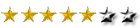

Nombre de messages : 4021
Age : 29
![[listing] Patchs et utilitaires les plus utiles pour RM2k/3 - Page 2 Empty](https://2img.net/i/empty.gif) |  Sujet: Re: [listing] Patchs et utilitaires les plus utiles pour RM2k/3 Sujet: Re: [listing] Patchs et utilitaires les plus utiles pour RM2k/3 ![[listing] Patchs et utilitaires les plus utiles pour RM2k/3 - Page 2 Icon_minitime](https://2img.net/i/fa/icon_minitime.gif) Lun 24 Oct 2011, 14:59 Lun 24 Oct 2011, 14:59 | |
| ____________ Falco Fan... - Spoiler:
Je suis comme toi, je n'ai pas de nom... Juste un pseudo ! FAN DE MGS Garde du corps officiel de meteskisNew RPG Maker :![[listing] Patchs et utilitaires les plus utiles pour RM2k/3 - Page 2 Img-04202053rvx](https://2img.net/h/moe.mabul.org/up/moe/2009/11/21/img-04202053rvx.png)
![[listing] Patchs et utilitaires les plus utiles pour RM2k/3 - Page 2 Chaine-e-magination-09](https://2img.net/h/i487.photobucket.com/albums/rr238/ArnoHolo/chaine-e-magination-09.png) | |
|   | | Manderr
Zigouilleur de makeurs Lv 32


Nombre de messages : 2447
Age : 29
![[listing] Patchs et utilitaires les plus utiles pour RM2k/3 - Page 2 Empty](https://2img.net/i/empty.gif) |  Sujet: Re: [listing] Patchs et utilitaires les plus utiles pour RM2k/3 Sujet: Re: [listing] Patchs et utilitaires les plus utiles pour RM2k/3 ![[listing] Patchs et utilitaires les plus utiles pour RM2k/3 - Page 2 Icon_minitime](https://2img.net/i/fa/icon_minitime.gif) Lun 24 Oct 2011, 15:24 Lun 24 Oct 2011, 15:24 | |
| - Cherry a écrit:
- Here is an e-mail in which I explained it to somebody else from France (if you know him, you could ask him for details):
C'est moi!  Ces patchs (et particulièrement le Power Patch) sont sans doutes les plus puissants jamais créés, ils permettent juste de tout faire  (cf Smiley's War  ) C'est dommage cependant qu'il soit si compliqué à installer  But an other congratulation for your awesome work Cherry, you're my king !  | |
|   | | Cherry
RTP de base Lv 2


Nombre de messages : 30
Age : 31
![[listing] Patchs et utilitaires les plus utiles pour RM2k/3 - Page 2 Empty](https://2img.net/i/empty.gif) |  Sujet: Re: [listing] Patchs et utilitaires les plus utiles pour RM2k/3 Sujet: Re: [listing] Patchs et utilitaires les plus utiles pour RM2k/3 ![[listing] Patchs et utilitaires les plus utiles pour RM2k/3 - Page 2 Icon_minitime](https://2img.net/i/fa/icon_minitime.gif) Lun 24 Oct 2011, 15:41 Lun 24 Oct 2011, 15:41 | |
| I just had to replace the quote tag with a code tag because otherwise expressions like - Code:
-
<ABCDE> were swallowed. So, if something is not clear, read again. This time everything should be shown.  | |
|   | | AristA
Maker qui quitte vraiment E-m Lv 60


Nombre de messages : 11008
Age : 27
![[listing] Patchs et utilitaires les plus utiles pour RM2k/3 - Page 2 Empty](https://2img.net/i/empty.gif) |  Sujet: Re: [listing] Patchs et utilitaires les plus utiles pour RM2k/3 Sujet: Re: [listing] Patchs et utilitaires les plus utiles pour RM2k/3 ![[listing] Patchs et utilitaires les plus utiles pour RM2k/3 - Page 2 Icon_minitime](https://2img.net/i/fa/icon_minitime.gif) Lun 24 Oct 2011, 18:11 Lun 24 Oct 2011, 18:11 | |
| Just say his name, and cherry come !  Thank you a lot for all of this ! lol !  Sinon Manderr tu pourras nous faire un tuto maintenant que t'as tout compris, n'est ce pas ?  | |
|   | | Manderr
Zigouilleur de makeurs Lv 32


Nombre de messages : 2447
Age : 29
![[listing] Patchs et utilitaires les plus utiles pour RM2k/3 - Page 2 Empty](https://2img.net/i/empty.gif) |  Sujet: Re: [listing] Patchs et utilitaires les plus utiles pour RM2k/3 Sujet: Re: [listing] Patchs et utilitaires les plus utiles pour RM2k/3 ![[listing] Patchs et utilitaires les plus utiles pour RM2k/3 - Page 2 Icon_minitime](https://2img.net/i/fa/icon_minitime.gif) Lun 24 Oct 2011, 18:37 Lun 24 Oct 2011, 18:37 | |
| Posez-moi plutôt vos questions, je n'en sais pas assez pour pouvoir faire un vrai tuto  Puis tout est expliqué dans l'E-mail qu'il m'a envoyé  | |
|   | | Cherry
RTP de base Lv 2


Nombre de messages : 30
Age : 31
![[listing] Patchs et utilitaires les plus utiles pour RM2k/3 - Page 2 Empty](https://2img.net/i/empty.gif) |  Sujet: Re: [listing] Patchs et utilitaires les plus utiles pour RM2k/3 Sujet: Re: [listing] Patchs et utilitaires les plus utiles pour RM2k/3 ![[listing] Patchs et utilitaires les plus utiles pour RM2k/3 - Page 2 Icon_minitime](https://2img.net/i/fa/icon_minitime.gif) Lun 24 Oct 2011, 18:42 Lun 24 Oct 2011, 18:42 | |
| - AristA a écrit:
- Just say his name, and cherry come !
 (Actually, I just subscribed this thread.) | |
|   | | Choco-sama
Fan traître de harusame lvl 69

Nombre de messages : 13810
Age : 37
![[listing] Patchs et utilitaires les plus utiles pour RM2k/3 - Page 2 Empty](https://2img.net/i/empty.gif) |  Sujet: Re: [listing] Patchs et utilitaires les plus utiles pour RM2k/3 Sujet: Re: [listing] Patchs et utilitaires les plus utiles pour RM2k/3 ![[listing] Patchs et utilitaires les plus utiles pour RM2k/3 - Page 2 Icon_minitime](https://2img.net/i/fa/icon_minitime.gif) Lun 24 Oct 2011, 18:48 Lun 24 Oct 2011, 18:48 | |
| Je pourrais essayer de traduire mais je promets rien^^' ____________ - Zim a écrit:
- voire les super-hardcore-poke-nerds genre Choco
![[listing] Patchs et utilitaires les plus utiles pour RM2k/3 - Page 2 1ABov](https://2img.net/h/www.hapshack.com/images/1ABov.png) "Quand j'ai faim, hop, un voisin!" | |
|   | | AristA
Maker qui quitte vraiment E-m Lv 60


Nombre de messages : 11008
Age : 27
![[listing] Patchs et utilitaires les plus utiles pour RM2k/3 - Page 2 Empty](https://2img.net/i/empty.gif) |  Sujet: Re: [listing] Patchs et utilitaires les plus utiles pour RM2k/3 Sujet: Re: [listing] Patchs et utilitaires les plus utiles pour RM2k/3 ![[listing] Patchs et utilitaires les plus utiles pour RM2k/3 - Page 2 Icon_minitime](https://2img.net/i/fa/icon_minitime.gif) Lun 24 Oct 2011, 19:12 Lun 24 Oct 2011, 19:12 | |
| Choco qui comprends l'anglais ? Où va le monde ?  Cherry : But you still have superpowers  | |
|   | | Choco-sama
Fan traître de harusame lvl 69

Nombre de messages : 13810
Age : 37
![[listing] Patchs et utilitaires les plus utiles pour RM2k/3 - Page 2 Empty](https://2img.net/i/empty.gif) |  Sujet: Re: [listing] Patchs et utilitaires les plus utiles pour RM2k/3 Sujet: Re: [listing] Patchs et utilitaires les plus utiles pour RM2k/3 ![[listing] Patchs et utilitaires les plus utiles pour RM2k/3 - Page 2 Icon_minitime](https://2img.net/i/fa/icon_minitime.gif) Lun 24 Oct 2011, 19:15 Lun 24 Oct 2011, 19:15 | |
| Je parlais pour l'allemand en fait  ____________ - Zim a écrit:
- voire les super-hardcore-poke-nerds genre Choco
![[listing] Patchs et utilitaires les plus utiles pour RM2k/3 - Page 2 1ABov](https://2img.net/h/www.hapshack.com/images/1ABov.png) "Quand j'ai faim, hop, un voisin!" | |
|   | | garywiss6
Rétrograde Lv 54

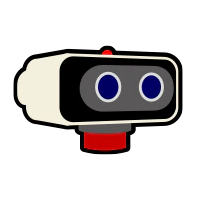
Nombre de messages : 5302
Age : 29
![[listing] Patchs et utilitaires les plus utiles pour RM2k/3 - Page 2 Empty](https://2img.net/i/empty.gif) | |   | | Cherry
RTP de base Lv 2


Nombre de messages : 30
Age : 31
![[listing] Patchs et utilitaires les plus utiles pour RM2k/3 - Page 2 Empty](https://2img.net/i/empty.gif) |  Sujet: Re: [listing] Patchs et utilitaires les plus utiles pour RM2k/3 Sujet: Re: [listing] Patchs et utilitaires les plus utiles pour RM2k/3 ![[listing] Patchs et utilitaires les plus utiles pour RM2k/3 - Page 2 Icon_minitime](https://2img.net/i/fa/icon_minitime.gif) Sam 29 Oct 2011, 00:27 Sam 29 Oct 2011, 00:27 | |
| Oh my god, broken German! *running away* Please, only write in a language you actually know. Using Google Translator makes things only worse. I can use Google Translator myself, and I normally translate things to English because this works better than translating them to German - and if one translation turns out to be nonsense, I can always try the other one. About how to create plugins: HERE IS C++ SOURCE CODE FOR A SAMPLE PLUGINmain.cpp - Code:
-
#include "main.h"
#include <string>
using namespace std;
#include <windows.h>
/*
PowerPatch Sample PlugIn C++ Version
by Cherry and elvissteinjr
For accessing the process, you have to use this code:
int pid;
GetWindowThreadProcessId(hWnd, &pid);
HANDLE hProcess = OpenProcess(PROCESS_ALL_ACCESS, FALSE, pid);
*/
HWND hWnd; // this will hold the window handle of the game window
string GamePath; // this will hold the path of the game
// these will hold the pointers to the GetVar and SetVar functions.
// remember that you can get/set switches by specifying a negative index value.
int (*GetVar)(int index);
bool (*SetVar)(int index, int value); // SetVar will return false on failure
// this will hold the pointer to the Terminate function.
// this function terminates the game and Power Patch in a graceful way.
bool (*Terminate)(); // although declared as bool, Terminate shouldn't return at all
// exported sample function, adding variables
// call from Lua like this:
// result = AddVars(14, 19, 22)
// ...to add variables 14, 19 and 22
int LAddVar(lua_State* L)
{
int numpar = lua_gettop(L); // get number of parameters
int sum = 0;
for(int i = 1; i <= numpar; i++) // iterate through parameters
sum += GetVar(lua_tonumber(L, i)); // read value from variable and add to result
lua_pushnumber(L, sum); // return the result
return 1; // tell Lua that we used one return value
}
// exported sample function, showing a nonsense message box
int LNonsense(lua_State* L)
{
MessageBoxA(hWnd, "The quick brown fox jumps over the lazy dog!", "Nonsense", MB_OK | MB_ICONINFORMATION); // just some nonsense
return 0; // tell Lue we didn't return any values
}
// arrays containing the names of the Lua function and their function pointers
char* FunctionNames[] = {"AddVars", "Nonsense"};
int (*FunctionsPointers[])(lua_State*) = {&LAddVars, &LNonsense};
// main function, registering Lua functions and receiving useful information
bool DLL_EXPORT RegisterFunctions(int index, LuaDec* Declaration)
{
switch(index)
{
case -1:
// receive window handle and game path
hWnd = (HWND)Declaration->FuncPtr;
GamePath = string(Declaration->FuncName);
return true;
case -2:
// receive GetVar function
GetVar = (int(*)(int))Declaration->FuncPtr;
return true;
case -3:
// receive SetVar function
SetVar = (bool(*)(int, int))Declaration->FuncPtr;
return true;
case -4:
// receive Terminate function
Terminate = (bool(*)())Declaration->FuncPtr;
return true;
default:
// register functions
if(index < sizeof(FunctionNames) / sizeof(FunctionNames[0]))
{
// fill function declaration in if function exists
Declaration->FuncPtr = FunctionPointers[index];
Declaration->FuncName = FunctionNames[index];
return true;
}
else
{
// otherwise return false
return false;
}
}
}
// mandatory DllMain function
BOOL WINAPI DllMain(HINSTANCE hinstDLL, DWORD fdwReason, LPVOID lpvReserved)
{
switch (fdwReason)
{
case DLL_PROCESS_ATTACH:
// attach to process
// return FALSE to fail DLL load
break;
case DLL_PROCESS_DETACH:
// detach from process
break;
case DLL_THREAD_ATTACH:
// attach to thread
break;
case DLL_THREAD_DETACH:
// detach from thread
break;
}
return TRUE; // succesful
}
main.h - Code:
-
#ifndef __MAIN_H__
#define __MAIN_H__
#include <windows.h>
using namespace std;
extern "C"
{
// include the Lua header files
#include "Lua/lua.h"
#include "Lua/lauxlib.h"
#include "Lua/lualib.h"
}
#define DLL_EXPORT __declspec(dllexport)
// declaration structure
class LuaDec
{
public:
void* FuncPtr;
char* FuncName;
};
int LFooBar(lua_State* L);
extern "C"
{
bool DLL_EXPORT RegisterFunctions(int index, LuaDec* Declaration); // export the interface function
}
#endif
Download both: http://share.cherrytree.at/showfile-4388/powerpatch_sample_plugin.zip How to install and use a finished plugin:1) Copy the plugin DLL into the "PlugIn" folder 2) Start ppconfig.exe and open your powerp.cfg file 3) Put the DLL's file name into the "Plugins" list 4) Click the small "Save" box and then the large "Save" box. 5) Now you can call the functions which the plugin registered from your Lua code! Note: If you want to access other things than switches and variables - for example: heroes, pictures, ... - ask me please. It's a bit complicated. | |
|   | | Choco-sama
Fan traître de harusame lvl 69

Nombre de messages : 13810
Age : 37
![[listing] Patchs et utilitaires les plus utiles pour RM2k/3 - Page 2 Empty](https://2img.net/i/empty.gif) |  Sujet: Re: [listing] Patchs et utilitaires les plus utiles pour RM2k/3 Sujet: Re: [listing] Patchs et utilitaires les plus utiles pour RM2k/3 ![[listing] Patchs et utilitaires les plus utiles pour RM2k/3 - Page 2 Icon_minitime](https://2img.net/i/fa/icon_minitime.gif) Lun 07 Nov 2011, 23:12 Lun 07 Nov 2011, 23:12 | |
| - Zim a écrit:
- http://cherrytree.at/cms/lang/en/download/?did=8
Est-ce que quelqu'un (AristA) pourrait faire une traduction du log, de la documentation, etc. Il semble qu'on peut faire des choses assez bien avec (et moi ce qui m'intéresse dedans, c'est de charger et sauvegarder une partie sans passer par les écrans normaux pour le faire).
Merci d'avance.  J'ai essayer de traduire une partie de la doc... (jusqu'à l'installation) - Code:
-
Power patch compact v0.85
I) Présentation:
Power Patch Compact est le petit frère du Power Patch. Le PPC est un fichier exe. qui prend une commande comme paramètre et l’exécute. Le PPC peut donc être facilement contrôlé par le patch "Ineluki".
Le PPC ne fonctionne qu'avec RPG maker 2000 et 2003.
Inclus dans ce pack:
- Power Patch Compact v0.85 Build 137 (07.06.2009)
- Finder v1.11 Beta
II) Caractéristiques:
Le PPC, comme son numéro de version l'indique (c'est la même que celle du Power Pacht standard), possède certaines fonctionnalités du Power Patch:
- Effectuer des calculs complexes avec les variables
- Arrêter ou redémarrer le jeu
- Mettre le jeu en pause
- Enregistrer ou charger le jeu (dans les options)
- Permet de voir, copier ou supprimer la date et heure de jeu
- Modifié la luminosité globale (voir ci-dessous)
- Permet de voir la date et temps du système
- Mettre en pause le chronomètre
- Changement de scène du jeu (voir ci-dessous)
- Menu de stockage et de chargement, écran titre et menu du jeu (avec d'autres options)
- Simuler les frappes
- Changer de touches
- Changement graphique de l'écran, de l'écran titre et du game-over
- Interragir avec les images (voir, déplacer, supprimer) tout en affichant un message
- Boîte de dialogue en couleur
- Afficher la fenêtre de débogage pouvant être exécuté par les commandes et certaines fonctions du débogages sont disponibles.
III) Définitions:
1) La luminosité globale
RPG Maker a, en plus de la fonctionnalité "Ton de l'écran", une valeur de luminosité interne qui est modifié dans les transitions (Menu, éléportation, etc.) Il peut prendre les valeurs suivantes:
* 0: Noir
* 1 à 99: Rien
* 100: Normal
* 101 à 199: Rien
* 200: Blanc
Les valeurs supérieures à 200 donnent des résultats étranges (à essayer juste pour le fun)
Il peut arriver parfois un écran noir (effectuer par des changements du Power Patch Compact Scène) et donc, luminosité à 0, mais qui sera impossible de faire disparaitre. Il faudra réinitialisé manuellement en mettant la valeur = 100.
2) Scène du jeu
RPG maker utilise des scènes que l'on appelle pour organiser le projet. Le statut d'une scène ne disparait pas lors du passage d'une scène à une autre. Il y a les scènes suivantes:
- 0 = Map
- 1 = Menu
- 2 = Combat
- 3 = Magasin
- 4 = Nom de départ
- 5 = Enregistrer/ Charger
- 6 = Ecran titre
- 7 = Game Over
- 8 = Debug (F9)
Par exemple, lors d'un combat en utilisant le PPC sur une map, il peut y avoir un événement stoppant le combat, puis ensuite, on peut y revenir au même moment où l'on s'est arrêté.
IV) Installation
Pour utiliser PPC, il faut avoir les fichiers zlib1.dll PPCOMP.EXE dans le répertoire du projet (qui est le répertoire où se trouve le fichier d'exécution (généralement RPG_RT.EXE) et où sont situés les maps du projet). Un patch est utilisé, le fichier est renommé (ex Maker Ultime -> RPG_RT.DAT; Second Sound System -> RPG_RT_REAL.DAT) ou alors
est utilisé dans le dossier d'exécution a renommé manuellement (PPCOMP.CFG: fichier supplémentaire) pouvant être créé dans le nom du fichier qui sera exécuté en temps réel.
Après l'installation, les fonctionnalités du PPC peuvent être testés. Il faut déplacer le fichier RPG_RT.INI avec la souris sur le fichier PPCOMP.EXE.
Des erreurs sont possibles:
- Fichier non trouvé - Le fichier run-time n'a pas été trouvé. Si elle a été renommée, comme décrit ci-dessus, il faut créer un PPCOMP.CFG fichier.
- Pas de données du Finder; RPG runtime a changé - il n'ya pas de fichier disponible FINDER.DAT ou le fichier est invalide. Pour créer ce fichier, le Finder est utilisé - les Programmes sont inclus avec ce paquet. Le fichier doit être démarré Finder.exe doit être ouvert et ensuite le fichier d'exécution puis cliquez sur "Start". Après cela, il faut suivre les instructions à l'écran. Si le fichier run-time a été modifié (par exemple,
remplacé par une version plus récente), il peut arriver que l'erreur "RPG
Runtime a été changé "apparaisse. Dans ce cas, répétez la procédure ci-dessus. ____________ - Zim a écrit:
- voire les super-hardcore-poke-nerds genre Choco
![[listing] Patchs et utilitaires les plus utiles pour RM2k/3 - Page 2 1ABov](https://2img.net/h/www.hapshack.com/images/1ABov.png) "Quand j'ai faim, hop, un voisin!" | |
|   | | Contenu sponsorisé
![[listing] Patchs et utilitaires les plus utiles pour RM2k/3 - Page 2 Empty](https://2img.net/i/empty.gif) |  Sujet: Re: [listing] Patchs et utilitaires les plus utiles pour RM2k/3 Sujet: Re: [listing] Patchs et utilitaires les plus utiles pour RM2k/3 ![[listing] Patchs et utilitaires les plus utiles pour RM2k/3 - Page 2 Icon_minitime](https://2img.net/i/fa/icon_minitime.gif) | |
| |
|   | | | | [listing] Patchs et utilitaires les plus utiles pour RM2k/3 |  |
|
Sujets similaires |  |
|
| | Permission de ce forum: | Vous ne pouvez pas répondre aux sujets dans ce forum
| |
| |
| |
|