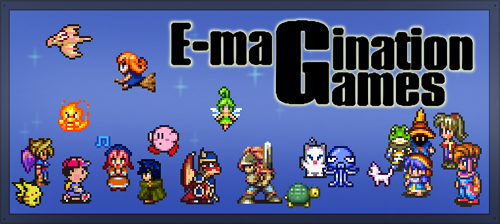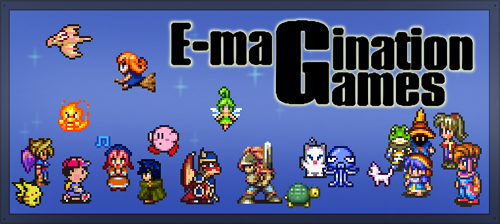
~ S'évader de la banalité... Et entrer dans l'imaginaire ! ~
|
|
| | RPG Paper Maker |  |
|
+10Floya Falco AristA Choco-sama Linky439 Slump Dragongaze13 Relm Shakuras Wanoklox 14 participants | |
| Auteur | Message |
|---|
Linky439
E-magination Maker Lv 38

Nombre de messages : 2238
 |  Sujet: Re: RPG Paper Maker Sujet: Re: RPG Paper Maker  Dim 27 Sep 2015, 13:02 Dim 27 Sep 2015, 13:02 | |
| RPG Paper Engine, j'aime bien  Sinon, aucun admin ne valide le projet ?  | |
|   | | Slump
Kikoo Lv -1


Nombre de messages : 15257
Age : 32
 |  Sujet: Re: RPG Paper Maker Sujet: Re: RPG Paper Maker  Dim 27 Sep 2015, 14:41 Dim 27 Sep 2015, 14:41 | |
| C'est vrai ça là, qu'est-ce qu'ils font les admins hein  ? Déplacé dans les Projets validés  | |
|   | | Wanoklox
Maker Lv 5


Nombre de messages : 128
Age : 29
 |  Sujet: Re: RPG Paper Maker Sujet: Re: RPG Paper Maker  Dim 04 Oct 2015, 21:50 Dim 04 Oct 2015, 21:50 | |
| Bon, ça devient de plus en plus dur de travailler suffisamment sur le projet. J'ai des devoirs à rendre chaque semaine, j'ai l'impression d'être en retard partout. Mais malgré tout je continue à faire de mon mieux pour continuer le logiciel, je suis vraiment déterminée à le finir ! Désolée si les prochaines news sont un peu plus pauvres. Couleurs :Afin d'avoir une meilleure organisation, j'ai décidé de créer une section pour la gestion des couleurs. Ces couleurs que vous allez créer (ou déjà existantes) pourront être utilisées : - Dans la BDD (par exemple pour changer la couleur d'un texte il faudra la sélectionner dans une liste) - Dans vos scripts 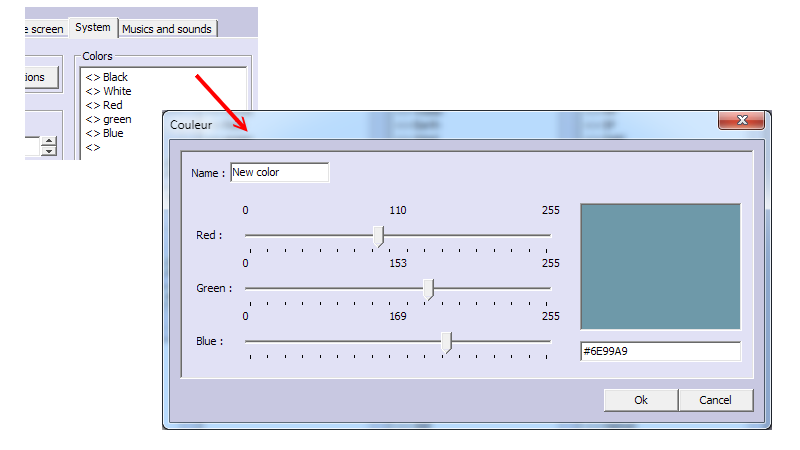 C'est un usage très basique, vous pouvez évidement modifier le code hexadécimal si les 3 barres ne sont pas assez pour vous (en fait je voulais ajouter la teinte, la saturation, et la luminosité aussi mais j'ai eu quelques problèmes avec du coup j'ai laissé tomber). Window skins :Maintenant, les Window skins ! Ce n'est pas géré comme dans RPG maker. 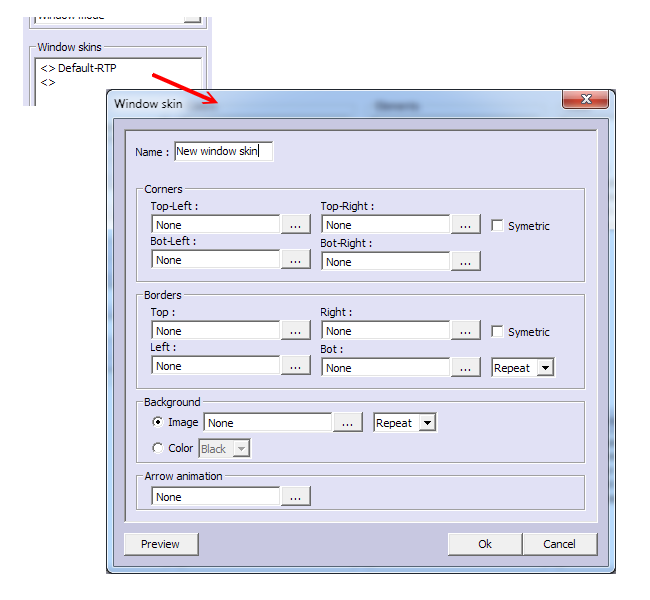 Corners : Corners : Vous pouvez sélectionner 4 images pour les angles de votre fenêtre. Vous pouvez maintenant sélectionner un rectangle comme ça : 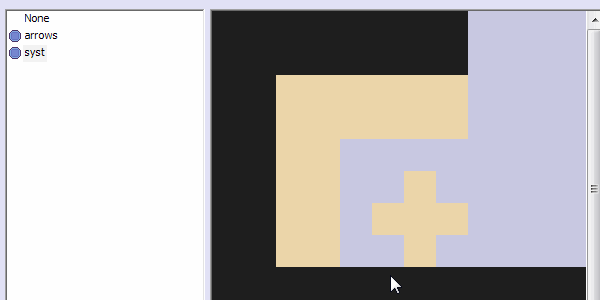 Je vais rajouter des ligne de grille, mais j'ai quelques problèmes avec la mise à jour du canvas (clignotements). j'essaye encore de debuger. Si vous choisissez l'option "symetric", le logiciel va prendre votre angle en haut à gauche et dessiner automatiquement tous vos angles en faisant une rotation de votre premier angle. Borders : Pareil pour les bordures, 4 images, ça peut être symétrique, et vous pouvez choisir si les images se répètent ou s'étirent. Background : Vous pouvez choisir pour le fond entre une image ou une couleur (créée dans le gestionnaire de couleurs). l'image peut être répétée ou étirée. Arrow animation : Ça représente la petite flèche en bas au milieu de votre boîte de dialogue. Cependant, tout le système de window skin n'est pas vraiment fait. J'ai encore à implémenter ça rapidement...! Après ça je vais enfin pouvoir commencer l'écran de chargement. (déjà fait dans Clockwork mais a besoin de pouvoir être édité) | |
|   | | Invité
Invité

 |  Sujet: Re: RPG Paper Maker Sujet: Re: RPG Paper Maker  Lun 05 Oct 2015, 12:44 Lun 05 Oct 2015, 12:44 | |
| C'est super intéressant et impressionnant, comme projet ! J'espère que tu parviendras à quelque chose de concret niveau des évènements. - Citation :
- Dans la BDD (par exemple pour changer la couleur d'un texte il faudra la sélectionner dans une liste)
Bien ! Une bonne chose qui m'a toujours soulé dans Rm, devoir taper les codes couleurs dans les textes ^_^ |
|   | | Choco-sama
Fan traître de harusame lvl 69

Nombre de messages : 13810
Age : 37
 |  Sujet: Re: RPG Paper Maker Sujet: Re: RPG Paper Maker  Mar 06 Oct 2015, 14:22 Mar 06 Oct 2015, 14:22 | |
| J'avoue cet ajout est super, j'avais aussi marre de taper le code couleur à chaque fois xD ____________ - Zim a écrit:
- voire les super-hardcore-poke-nerds genre Choco
 "Quand j'ai faim, hop, un voisin!" | |
|   | | Wanoklox
Maker Lv 5


Nombre de messages : 128
Age : 29
 |  Sujet: Re: RPG Paper Maker Sujet: Re: RPG Paper Maker  Mar 06 Oct 2015, 18:50 Mar 06 Oct 2015, 18:50 | |
| Contente que ça fasse effet.  Hésitez pas de dire si des petits détails de ce genre vous perturbent dans RM. | |
|   | | Floya
Show-yan fan Lv 51


Nombre de messages : 6675
Age : 27
 |  Sujet: Re: RPG Paper Maker Sujet: Re: RPG Paper Maker  Mar 06 Oct 2015, 19:39 Mar 06 Oct 2015, 19:39 | |
| Outre les couleurs, les icônes d'items, les symboles spéciaux, noms de persos, mise en forme ... Mais ca risque d'être lourds à incorporer tout ça. | |
|   | | Wanoklox
Maker Lv 5


Nombre de messages : 128
Age : 29
 |  Sujet: Re: RPG Paper Maker Sujet: Re: RPG Paper Maker  Dim 18 Oct 2015, 20:49 Dim 18 Oct 2015, 20:49 | |
| Hmm faut que je vois tout ça ouep. Pour les icônes y a moyen d'insérer ça avec un bouton, tout comme le nom etc. Le tout sera de voir si ça rend bien avec le preview.  Sinon news ici : http://rpgmaker.net/games/8053/blog/15494/ J'ai plus trop le courage de traduire, alors je laisserais comme ça à partir de maintenant. | |
|   | | AlexRE
Admin trop trizo Lv 65


Nombre de messages : 29934
Age : 37
 |  Sujet: Re: RPG Paper Maker Sujet: Re: RPG Paper Maker  Dim 18 Oct 2015, 21:00 Dim 18 Oct 2015, 21:00 | |
| J'ai plus trop le courage de cliquer.  ____________ - Relm a écrit:
- Merci pour la confirmation Gary et fuck my life.
| |
|   | | Wanoklox
Maker Lv 5


Nombre de messages : 128
Age : 29
 |  Sujet: Re: RPG Paper Maker Sujet: Re: RPG Paper Maker  Dim 18 Oct 2015, 21:10 Dim 18 Oct 2015, 21:10 | |
| Ahah tu es tombé dans piaig, c'était une perche.  Tu as de la chance j'ai pas la flemme de copier. Hi ! I'm sorry but I cannot keep weekly news. I have too much work for my studies' last year, I'm working a lot at the project too but not enough to present you something every weeks. I'm extending that range with a blog every two weeks. This is not a nice thing for the project but I can't hold that pressure anymore. Window choices :The window skin section is now working dynamically. And then, I thought about choices. How should I represent it ? -Doing a single window containing all the choices and a blinking rectangle to select your choice (classic on RPG Maker) -Multiple windows for each choices and the selected choice has a different background (maybe blinking). Like that :  -Or propose both Personally, I prefer second option. But maybe there are people thinking that blinking option is necessary ? Map optimizations :Some people told me that they wanted to make an open world game. So I finally worked in seriously. Here are some limits I decided to fix. - 5000x5000 squares will be the maximum size of a map. I think it's clearly enough, even for an openworld game. However, tell me if you think the contrary. - On map properties, you will be able to choose if you want a repeat mode (horizontally and/or vertically) How is this working ?Draw portions of map :I decided to use a method simillary to minecraft with chunks. However, I assume that this will limit the editor displaying (with large zoom out). Your map will be displayed with a certain range around your cursor. Preview item :You can't draw if your mouse is out of your portion range. So how can you know if you are into this range ? Thanks to the preview item ! If you are on the floor menu, your texture will be drawn by passing your mouse on the range. 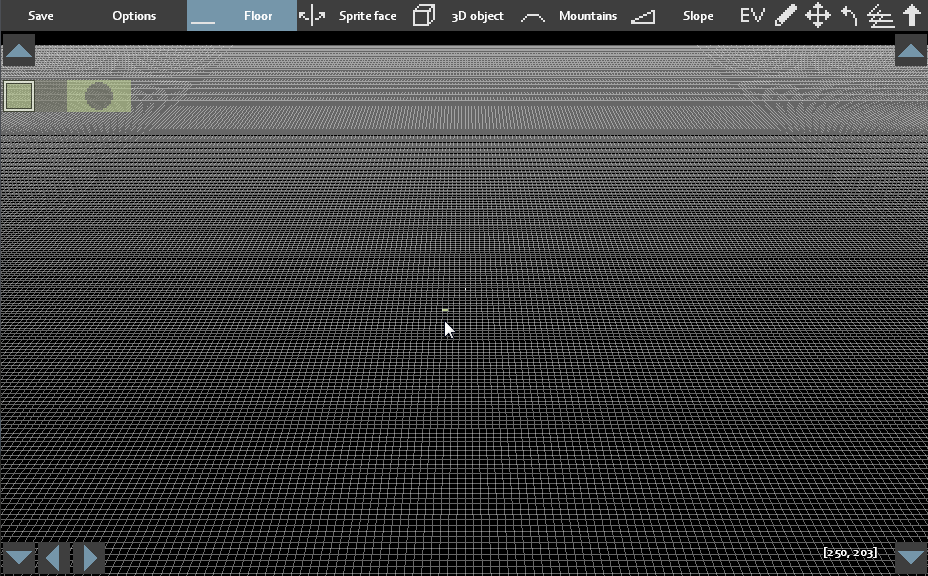 Why the **** are you limiting the mouse range ?? Why the **** are you limiting the mouse range ??Because I can't control every part of the map. To pick up coordinates where the mouse is checking, I have to draw squares with different colors for each coordinates. There are around 16 million different colors, so I can make all the squares being different. Thanks to the colors, I can get the coordinates where I'm clicking (with an array stocking coordinates with their associated colors). You can see textures or not by pressing "T" : 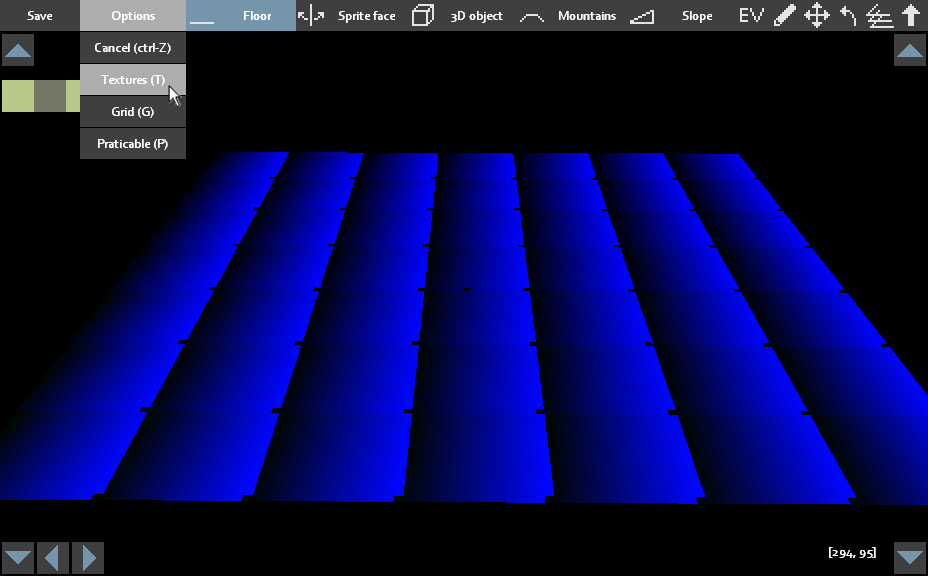 Maybe you don't trust me, but all these colors are different.  Well, now maybe you can understand why I can't allow to use mouse everywhere. If I had to draw all the squares, it would be 5000*5000 = 25 million of squares to draw ! Even openGL don't allow me to do that. So I have to display only a part of the map, and you have to move your cursor where you want to see more. In Game :In game, you will be able to choose your range to display on the data base, and even in events. Tutorials :I'm starting a tutorials section (only with working functions). It will be a great way to show you features and progress, and to start a kind of documentation. I could explain better the way I'm using colors and mouse, for example ! I'll show it soon, before putting it on my official website (always in work in progress). That's all. See you in two weeks ! I should present you some tutorials, and I will distribute a beta version to close friends in order to start a debug process. | |
|   | | AristA
Maker qui quitte vraiment E-m Lv 60


Nombre de messages : 11008
Age : 27
 |  Sujet: Re: RPG Paper Maker Sujet: Re: RPG Paper Maker  Lun 19 Oct 2015, 00:47 Lun 19 Oct 2015, 00:47 | |
| il y a un truc qui m'a laissé perplexe - Citation :
- To pick up coordinates where the mouse is checking, I have to draw squares with different colors for each coordinates. There are around 16 million different colors, so I can make all the squares being different. Thanks to the colors, I can get the coordinates where I'm clicking (with an array stocking coordinates with their associated colors).
pourquoi diable tu aurais besoin d'associer une couleur à un carré pour établir quelle case tu choisis ? Est ce parce que, pour déterminer où cliques ton curseur, tu te sers d'une sorte de fonction "pipette", similaire à celle de Paint Photoshop et compagnie, intégrée à OpenGL, qui te donnes une couleur, ensuite à partir de laquelle tu vas déduire une case ? C'est à dire qu'à chaque fois que la souris bouge, tu vs dessiner tes carrés de plein de couleur, checker quelle couleur a saisi ta fonction, réafficher les bons carrés liés au tileset, puis ensuite seulement mettre à jour la fenêtre ? C'est pas genre archi tiré par les cheveux ? Est ce vraiment la méthode la plus efficace de l'histoire de l'humanité ? Ton tile qui se ballade a l'air de bien lagguer, peut être y aurait il une autre astuce, moins gourmande ? | |
|   | | Wanoklox
Maker Lv 5


Nombre de messages : 128
Age : 29
 |  Sujet: Re: RPG Paper Maker Sujet: Re: RPG Paper Maker  Lun 19 Oct 2015, 07:38 Lun 19 Oct 2015, 07:38 | |
| - Citation :
- Ton tile qui se ballade a l'air de bien lagguer
Non non, j'ai trouvé ça bizarre ce décalage parce que pendant la prise du gif le tile avais pas l'air aussi décalé... et ça tourne à 60 FPS. Pour ce qui est de la méthode, oui, c'est ce qui est fait. Je ne sais pas si c'est la meilleure méthode, et ça m'étonnerait, mais la question n'est pas si évidente que ça. Je vais faire quelques recherches supplémentaires à ce sujet pour voir s'il y a effectivement un truc un peu moins tiré par les cheveux. Après, l'avantage c'est que le fait qu'il n'y ai pas de textures à activer (seulement une couleur) consomme beaucoup moins que le vrai dessin. | |
|   | | AristA
Maker qui quitte vraiment E-m Lv 60


Nombre de messages : 11008
Age : 27
 |  Sujet: Re: RPG Paper Maker Sujet: Re: RPG Paper Maker  Mar 20 Oct 2015, 10:20 Mar 20 Oct 2015, 10:20 | |
| Ah ok
Je sais pas trop non plus, à la limite si ça marche on s'en balek voilà | |
|   | | Wanoklox
Maker Lv 5


Nombre de messages : 128
Age : 29
 |  Sujet: Re: RPG Paper Maker Sujet: Re: RPG Paper Maker  Sam 31 Oct 2015, 15:14 Sam 31 Oct 2015, 15:14 | |
| J'ai fait quelques recherches sur le sujet, et je pense améliorer ça très prochainement. Enfin je vais en parler plus clairement dans la news demain ! C'est Halloween sur RPG Paper Maker !   | |
|   | | AlexRE
Admin trop trizo Lv 65


Nombre de messages : 29934
Age : 37
 |  Sujet: Re: RPG Paper Maker Sujet: Re: RPG Paper Maker  Sam 31 Oct 2015, 17:29 Sam 31 Oct 2015, 17:29 | |
| Waouh, c'est joli.  ____________ - Relm a écrit:
- Merci pour la confirmation Gary et fuck my life.
| |
|   | | Wanoklox
Maker Lv 5


Nombre de messages : 128
Age : 29
 |  Sujet: Re: RPG Paper Maker Sujet: Re: RPG Paper Maker  Dim 01 Nov 2015, 05:41 Dim 01 Nov 2015, 05:41 | |
| Merci !  Un peu de news avec (toujours en anglais) http://rpgmaker.net/games/8053/blog/15573/ This week I wasn't really on holidays (only 1/2 during one week), but I took this small opportunity to relax ( maths strike). Of course, I worked on the project too ! Tutorials :I started a tutorial page HERE. This will be transfered on the future website. 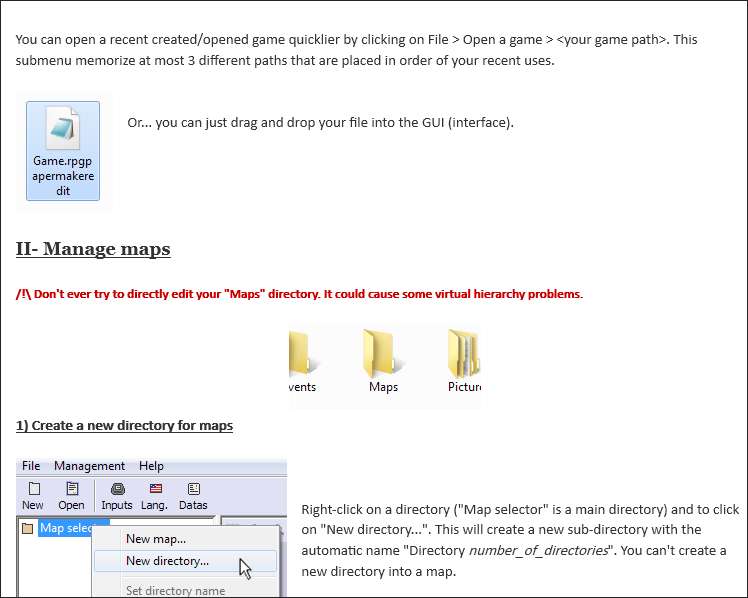 I think that it's a really great way to see where I'm going on, I only write things that are (normaly) certainly working. I can clearly know what I'm doing and what needs to be done, and it also prepare the tutorial part I wanted to make for users. Actually, there are really trivial tips, but I'm still working on. I will often update this page. For now, I will tell you each blog the new features I put. Mouse picking :On the last blog, I presented you a way to get the object that the mouse is pointing on with colors picking. However, I don't want to use that method anymore because : - That can become quickly heavy- It's not an "elegant" way So what I'm using now ? Unfortunately, the new method is more mathematic (uh my maths strike is ruined). I'm using RAY CASTING : The concept is just to get a ray (first of all its vector) starting on the camera position and pointing according to the mouse coordinates and camera position. A simple illustration (from that TUTORIAL) : 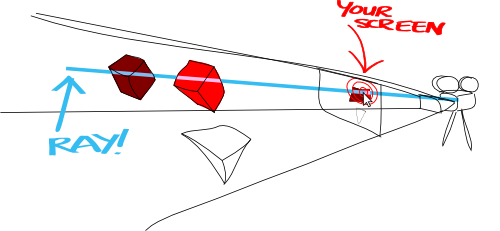 I'm still applying it, and I try to find the best way to use the ray in my case. I trully need to work hard on optimization, 'cause if I don't, that's just low. I'm always seeing my FPS bar, and I want it to stay at 60FPS, even for big maps. But it's really hard for me because of ruby and because it'sthe first time of my life I'm doing that. It's fascinating, but hard. Halloween !Hey, it's enough theory, it's HALLOWEENN !  This tileset will be included into the RTP pack, of course.  That's all. I feel like it's not progressing fast, but I hope I will improve my time. It's a really short blog because I'm working hard on complex subjects, but I wanted to show you that I'm still here !  See you in two weeks. | |
|   | | AristA
Maker qui quitte vraiment E-m Lv 60


Nombre de messages : 11008
Age : 27
 |  Sujet: Re: RPG Paper Maker Sujet: Re: RPG Paper Maker  Dim 01 Nov 2015, 13:01 Dim 01 Nov 2015, 13:01 | |
| Superbes nouvelles !  | |
|   | | AlexRE
Admin trop trizo Lv 65


Nombre de messages : 29934
Age : 37
 |  Sujet: Re: RPG Paper Maker Sujet: Re: RPG Paper Maker  Dim 01 Nov 2015, 17:08 Dim 01 Nov 2015, 17:08 | |
| Tu travailles / étudies dans quoi ? "Math strike" ? Grêve des profs de maths ?  ____________ - Relm a écrit:
- Merci pour la confirmation Gary et fuck my life.
| |
|   | | Wanoklox
Maker Lv 5


Nombre de messages : 128
Age : 29
 |  Sujet: Re: RPG Paper Maker Sujet: Re: RPG Paper Maker  Dim 01 Nov 2015, 17:57 Dim 01 Nov 2015, 17:57 | |
| Je suis en double licence de Mathématiques et Informatique, et par là je voulais juste dire que j'ai juste fait un gros break d'une semaine sans maths, et ça fait du bien. x) | |
|   | | AlexRE
Admin trop trizo Lv 65


Nombre de messages : 29934
Age : 37
 |  Sujet: Re: RPG Paper Maker Sujet: Re: RPG Paper Maker  Dim 01 Nov 2015, 21:52 Dim 01 Nov 2015, 21:52 | |
| Et bien bravo ! Pas trop chaud à gérer une double licence ?  (On peut continuer dans un autre topic si tu veux.) ____________ - Relm a écrit:
- Merci pour la confirmation Gary et fuck my life.
| |
|   | | Wanoklox
Maker Lv 5


Nombre de messages : 128
Age : 29
 |  Sujet: Re: RPG Paper Maker Sujet: Re: RPG Paper Maker  Dim 01 Nov 2015, 22:13 Dim 01 Nov 2015, 22:13 | |
| Non ça va, c'est un entre deux de la prépa et la fac. Par contre, devoir en plus de ça gérer un gros projet, oui ça devient chaud à gérer.  | |
|   | | Slump
Kikoo Lv -1


Nombre de messages : 15257
Age : 32
 |  Sujet: Re: RPG Paper Maker Sujet: Re: RPG Paper Maker  Sam 07 Nov 2015, 19:47 Sam 07 Nov 2015, 19:47 | |
| Du Ray Casting  Heureusement que j'ai pas à connaître les propriétés mathématiques exactes de ce lancer de rayons quand je bosse avec sur de la Lumière en 3D  De bonnes nouvelles en tout cas tout ça ! | |
|   | | Wanoklox
Maker Lv 5


Nombre de messages : 128
Age : 29
 |  Sujet: Re: RPG Paper Maker Sujet: Re: RPG Paper Maker  Dim 15 Nov 2015, 23:19 Dim 15 Nov 2015, 23:19 | |
| Devblog 9 :http://rpgmaker.net/games/8053/blog/15654/ Hi everyone ! Hum for the first week, I assume I did absolutely nothing (bouuuuuuh!), I had some hard mid-exams to revise. And then I tried to progress during this week.  And huuu, there was this terrorist attack (I'm from Paris) + sick again this week-end. What a bullshit week. Devlog - November 15th 2015 :- New tutorials : (LINK HERE) - Citation :
- III- Map editor
- Citation :
- 1) Access to the map editor
 If you want to edit a map, you need to select a map on the "map selector", and then to click on this button. This will open a new window if your map. - Citation :
- IV- Launch your game
- Citation :
- 1) Launch your game
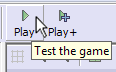 If you want to quickly test if your game is working, just press the button play. - Citation :
- 2) Launch your game with the launcher
 To launch your game WITH the launcher (to test its apparence), click here. If you set resolution properties into the launcher, that will be applied to the "play" button too. - Citation :
- V- Manage languages
Here is the languages manager : 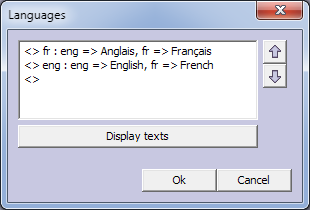 - Citation :
- 1) Add a new language
Double click on a "< > " field, and then fill the fields of this language editor : 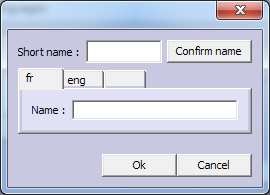 - Citation :
- 2) Set a short name language
In the language editor, on the field "Short name", set the name you want. You have to confirm the name by pressing the button to the right of the name field. This cannot be : - An empty field ("") - A short name already existing - Citation :
- 3) Set the name of a language according to another language
In the language editor, for each page (each language), you have a name field to edit the name of a language according to another language. Example: if you are editing a language with the short name "eng", then : - page "eng" : name = "English" - page "fr" : name = "French" if you are editing a language with the short name "fr", then : - page "eng" : name = "Anglais" - page "fr" : name = "Français" Why ? This will be usefull for players changing the game language. - Citation :
- 4) Set the languages priority (and default language)
 In the languages manager, select the language you want to up/down and click on arrows to set the languages priority. The language on top of the list will be the default language of your game. - Citation :
- 5) Delete a language
In the languages manager, select the language youwant to delete, and just press on delete key. If you have only one language into your list, you will not be able to delete this one. -------------------------------------------------------------------- - Launcher introduction - Language manager performed (show all texts that can be translated, set a text in ALL languages or for EACH language) - Displaying the name of the current project on the GUI bar Language 2 :You can see the progress with a large part of tutorials. There are some things I have done more but I can't present it yet (I just want to sleep now). I will present these new tutorials later. Launcher :I'm working on the launcher too (BIG WIP) :  This an optional part, you can choose if you want to have a launcher or not. You can edit it with some of these options : 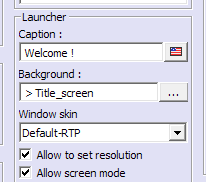 More on the tutorials, later. Sorry for poor paragraphs this week. It should be better next week, I'm really tired of this week-end, ahah. | |
|   | | AristA
Maker qui quitte vraiment E-m Lv 60


Nombre de messages : 11008
Age : 27
 |  Sujet: Re: RPG Paper Maker Sujet: Re: RPG Paper Maker  Lun 16 Nov 2015, 00:25 Lun 16 Nov 2015, 00:25 | |
| Je comprends pas très bien pourquoi traduire le langage dans la langue etrangere. Je veux dire, en anglais ça va, mais imagine tu lances un jeu russe. Comment deviner qu'il faut appuyer sur Французский pour avoir le jeu en français ? Même remarque pour le japonais, coréen, etc. Finalement, la fonction de traduction devient inutile.
Autant mettre English, Français, Русский, Espanol, Tching tchong etc. directement, comme sur wikipedia. | |
|   | | Wanoklox
Maker Lv 5


Nombre de messages : 128
Age : 29
 |  Sujet: Re: RPG Paper Maker Sujet: Re: RPG Paper Maker  Lun 16 Nov 2015, 14:28 Lun 16 Nov 2015, 14:28 | |
| Ouais t'as paas tort. Ça fonctionnait comme j'ai fait sur certains jeux du coup ça m'a marquée. Après, rien n'empêche de tout mettre pareil dans chaque onglet pour faire comme wikipedia.  | |
|   | | Wanoklox
Maker Lv 5


Nombre de messages : 128
Age : 29
 |  Sujet: Re: RPG Paper Maker Sujet: Re: RPG Paper Maker  Dim 06 Déc 2015, 21:24 Dim 06 Déc 2015, 21:24 | |
| http://rpgmaker.net/games/8053/blog/15761/ Devlog - December 6th 2015 :- New tutorials : (LINK OF ALL TUTORIALS HERE) - Citation :
- V- Manage languages
- Citation :
- 6) Use a text field language
First, what is a text field language ? This is a simple text field with a flag on the right like this : 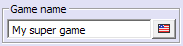 "I want to have a different text for each language!" : "I want to have a different text for each language!" :Click on the flag, this will open a new window : 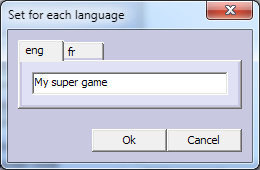 "I want to have the same text for ALL my languages!" : "I want to have the same text for ALL my languages!" :Double click or press enter on the field, this will open a new window : 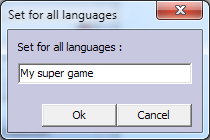 - Citation :
- 7) Display/Set all the texts using a text field language
If you are not sure all your texts are translated, you can take a look on the "Display texts" into the languages manager, this will open a new window where you can see and set all your text field languages : 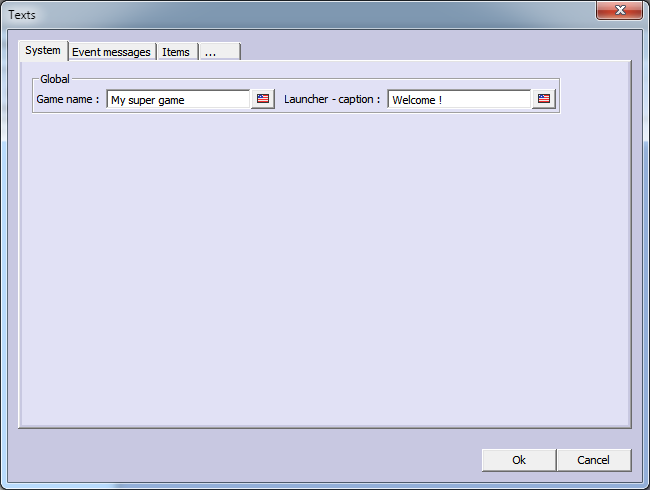 - Citation :
- III- Map editor
- Citation :
- 2) Save your progress
On the toobar, press the "save" button. You can know the saving status with this icon :  - Citation :
- 3) Show/Hide grid
Press G or click on "Options > Grid" in the toolbar. - Citation :
- 4) Move the camera position
Press W, A, S, or D. - Citation :
- 5) Set the camera orientation
Press your wheel mouse and move your mouse in the same time. Release your mouse when you want to stop moving. - Citation :
- 7) Draw with the mouse or cursor
Mouse :Just left click on a square to apply what you want : 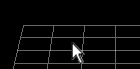 Cursor : Cursor :Press Space when you want to apply something where your cursor is. 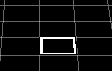 - Citation :
- 8) Draw floors
By default, this is your first drawing mode. If you want the floors to be your drawing mode, click here :  After that, select the texture you want to apply here : 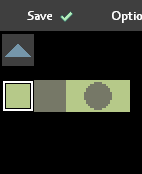 After this, you can draw. -------------------------------------------------------------------- - Languages manager finished - Ray casting working well - Application for floors with ray casting (flat ground) - Console - Working on 3D render Console :If you already used RMXP or higher version with scripts, I found two kind of problems (tell me if I just went wrong with the engine) : - The script editor : it's considered as a "dialog box", you HAVE to confirm your code and to close the window if you want to test your game. I think it's horrible when you want get back to you previous code by pressing CTRL+Z because your test revealed that your new code sucks, you just can't ! So, I will create a window with two buttons : "ok" to confirm (save) code, and "close" to close the window, and this window don't have to be closed if you want to test your game. - The print command : you know the 'p "blabla" or print "Hello world!" opening a new dialog box. I found this horrible for testing... and I didn't find any way to display a console or something else. Well ! I created my own console to display any text/object you want to see in real time, and without stopping your program. You can choose on the options if you want to display the console or not. For example, this portion of code : - Code:
-
p $game_map
p "Hello world!" Will write this : 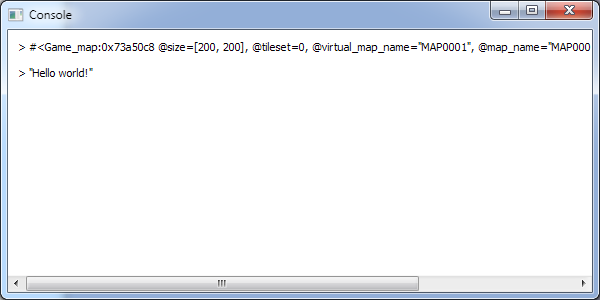 But I kept a function to have the same RPG Maker XP result (because it's usefull too) : - Code:
-
print "Yosh!" 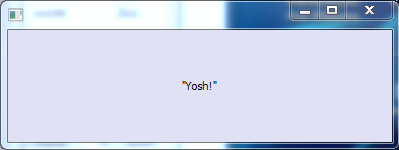 Pause the program, continue when you close the window Pause the program, continue when you close the windowNote that I didn't seriously use any RPG maker after XP, I dunno if they improved it. Mouse picking progress :If you don't already know, I'm actually doing a remake of all the way I'm displaying/editing a map. I'm finding a correct way to be able to manage a 5000x5000 squares map by using ray casting. It's working well for floors, and this is much much better than before ! I've made a FRENCH tutorial for ray casting with ruby/openGL here : http://retrorender.net/ray-casting-en-ruby-opengl-ou-pointe-ma-souris-partie-1/ #more-75I will make an english tutorial especially for the RPG Paper Maker source code. Overview :In a previous blog, I wanted to put a map overview like this :  But just forget it. Instead of this, I'll put a 3D render of the map, a simple image of your last save. I think it's better, because nobody would use the 2D overview. I don't have any image of my works to present you (this is not still working well, I've got some problems and it wasted all my f****** day). | |
|   | | Contenu sponsorisé
 |  Sujet: Re: RPG Paper Maker Sujet: Re: RPG Paper Maker  | |
| |
|   | | | | RPG Paper Maker |  |
|
Sujets similaires |  |
|
| | Permission de ce forum: | Vous ne pouvez pas répondre aux sujets dans ce forum
| |
| |
| |
|